Email Morass Burdens Me
I feel sheepish admitting this problem--but I have been carrying a burden of email overload since the mid-90s.
I realised I need to take my own medicine when advising people how to improve their e-mail productivity. Look at the screenshot above and you can see my problem.
I’m reflecting on the common task of managing email while preparing four separate training sessions for people interested in leveraging AI for greater productivity in business. Nothing can suffocate productivity faster than email bloatage.
I asked 30 people on my last Zoom training session what sort of digital challenge they have to surmount every work day and their top answer is the same in 2025 as it was when I first floated the question in an AI training session in 2023.
Handling the problem inside Google Workspace
I divert a lot of my email into Google Workspace because I get good results with Gmail and when using several tools that attach themselves to Gmail. I’m going to share my use of some of those tools with people who tune into Skillnet training for productivity with AI during the next five months.
I became an instant fan of Google Gemini when I discovered I could use my 5yo Android phone’s microphone to ask “What is the most important email I have received in the last three days?” I consistently get high quality answers from Gemini, especially when I clear an item from my inbox after acting on it.
The above example shows the question I asked Gemini in the left hand pane but not the answer. The right hand pane in the screenshot shows activity automatically tracked by Mail Butler arising from Gmail I sent, revealing continuity in an anonymised thread about an email with the subject that starts with the phrase “I think this is”. Mail Butler runs on my laptop or on my desktop when the Mail Butler extension is enabled.
In my specific use case, voice-enabled Google Gemini adds an element of gamification to my email management. It feels like Gemini is affirming my ability to reduce my email deficits. I feel empowered asking my phone for its impression of the most important emails in my Gmail. I’ve learned how to write my own compelling subject lines and what sort of hyperlinked words I should leave in the body of the emails that I want people to open, read, and act upon.
Breaking down complex mail into tasks
Because I want to clear residue from my inbox, I often extract tasks from active email threads and shift them into Obsidian, annotated with #p1 or #p2 hashtags. I can also put tasks into Mail Butler where they appear for my follow-up.
You can see two major tasks I worked late in 2024 that spawned from email threads and that cross-pollinated into my Obsidian Personal Knowledge Management system. They should be ticked as closed now but remain open because I need to ensure the closed items are stored in a SharePoint folder for reuse in 2025.
Reviewing other Workspace Add-ons
Beyond the basic functionality of Google Gemini and the simplicity of Mail Butler, there are several well-regarded add-ons that work well with Google Workspace.
During upcoming training sessions with Skillnet Ireland and with Springboard Plus, I plan to offer survey views of several intelligent apps that work well inside Google Workspace. But there are facts people should consider before automating email or any other workflow.
Keeping the human in the loop
As Larry G. Maguire astutely notes, there are dangers in letting an AI manage email all these processes. In his newsletter The Future of Work (TFOW) Larry discusses important considerations as he explains cognitive offloading.
I read the research paper that Larry Maguire mentioned from Professor Michael Gerlich about the impact AI tools have on our cognitive skills. Respecting the research findings about the cognitive costs of relying too heavily on AI tools, I think it’s worthwhile letting some rules-based tools help prune my e-mail burden. I don’t let artificial intelligence do all the work. I ask Google Gemini to identify the most pressing emails then I decide what I should tracking from the requests made in emails. These hands-on tasks require critical thinking skills.
I tap in to critical thinking when I put follow-up items into tick-off lists. This may become problematic as I apply agentic AI to move things across the Kanban board connected to my action lists.
If you’re one of the many people affected by this first world problem of managing a mountain of email, let me know if you’re meeting the challenge by leveraging an AI-enabled e-mail tool.





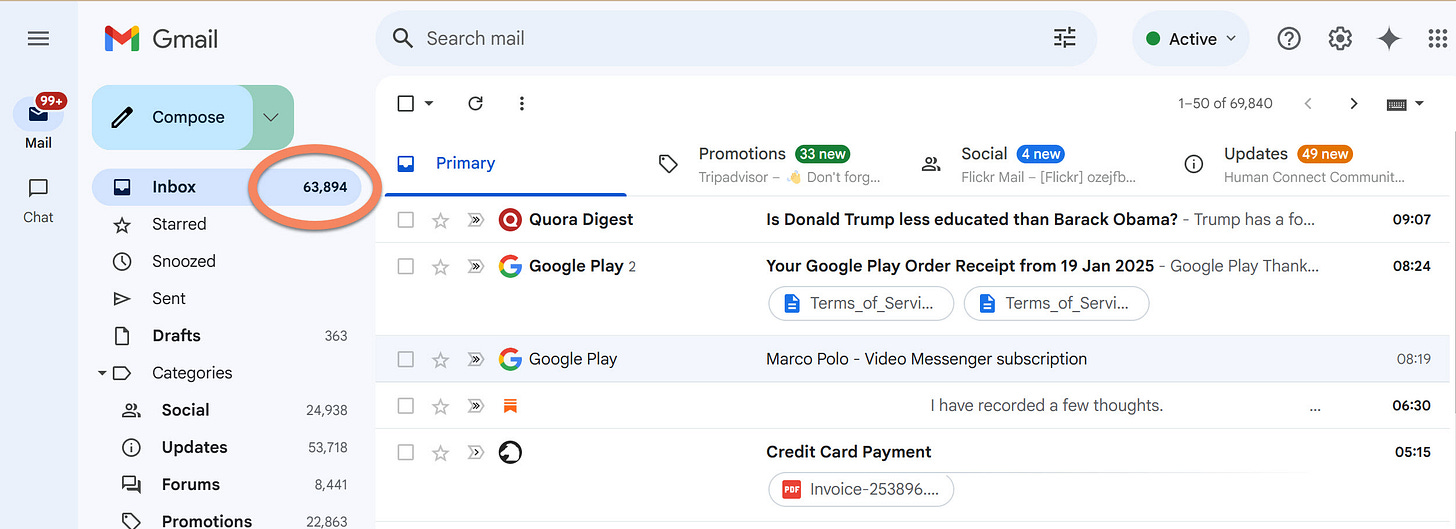
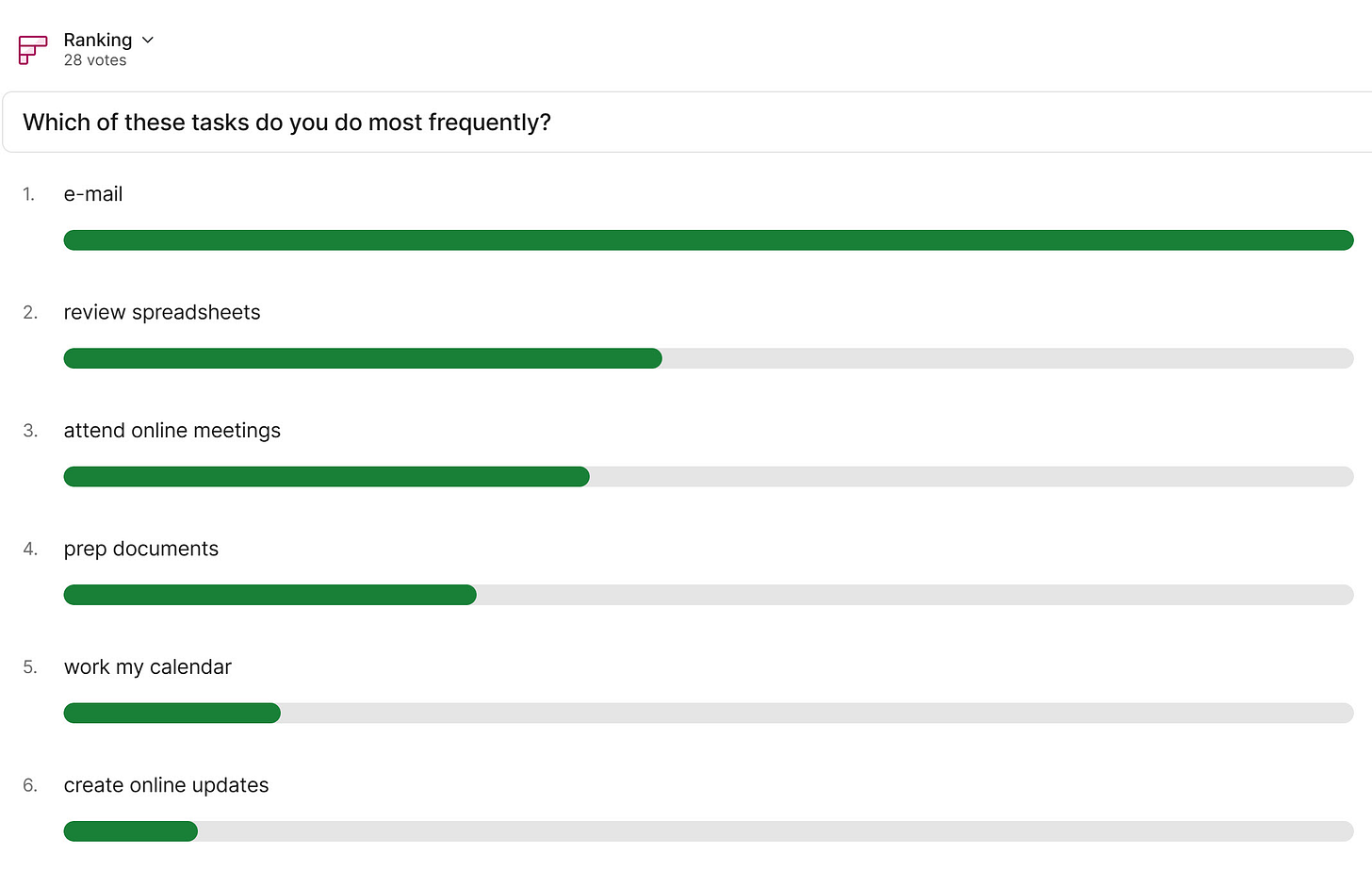
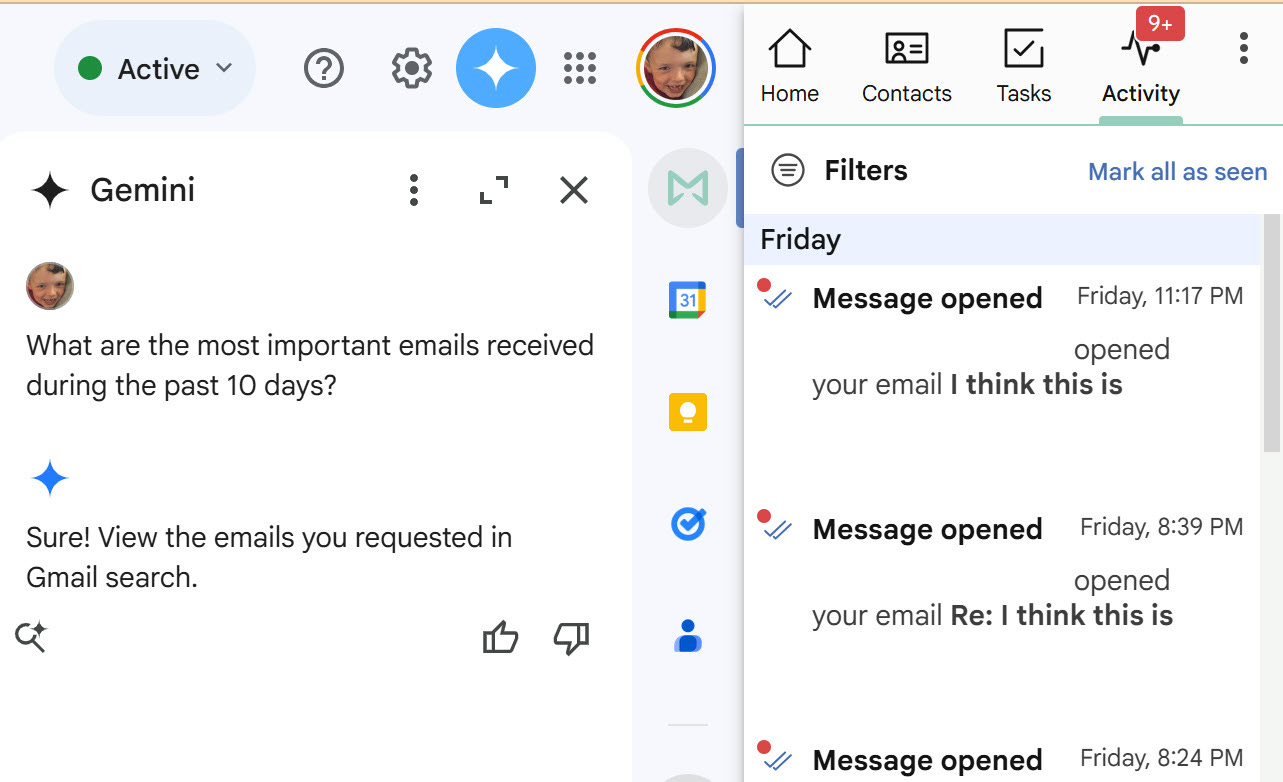
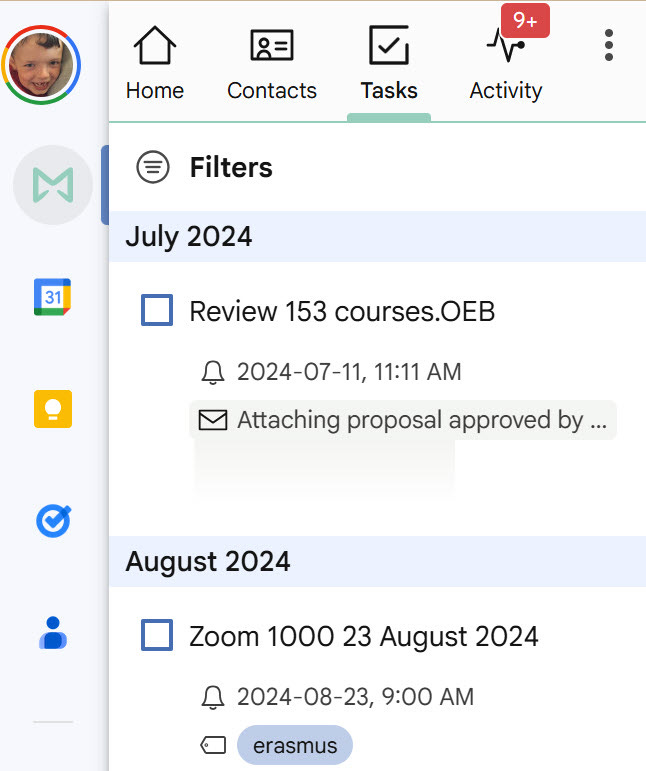
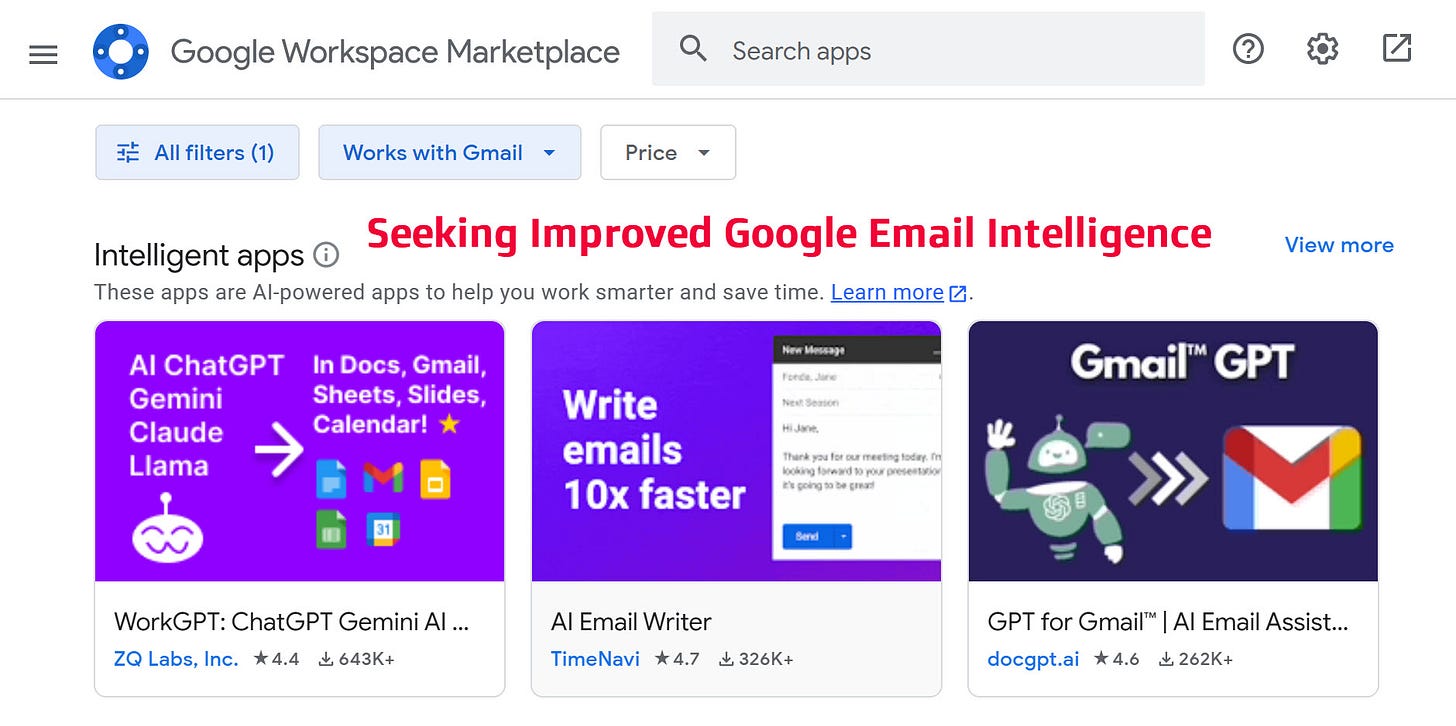
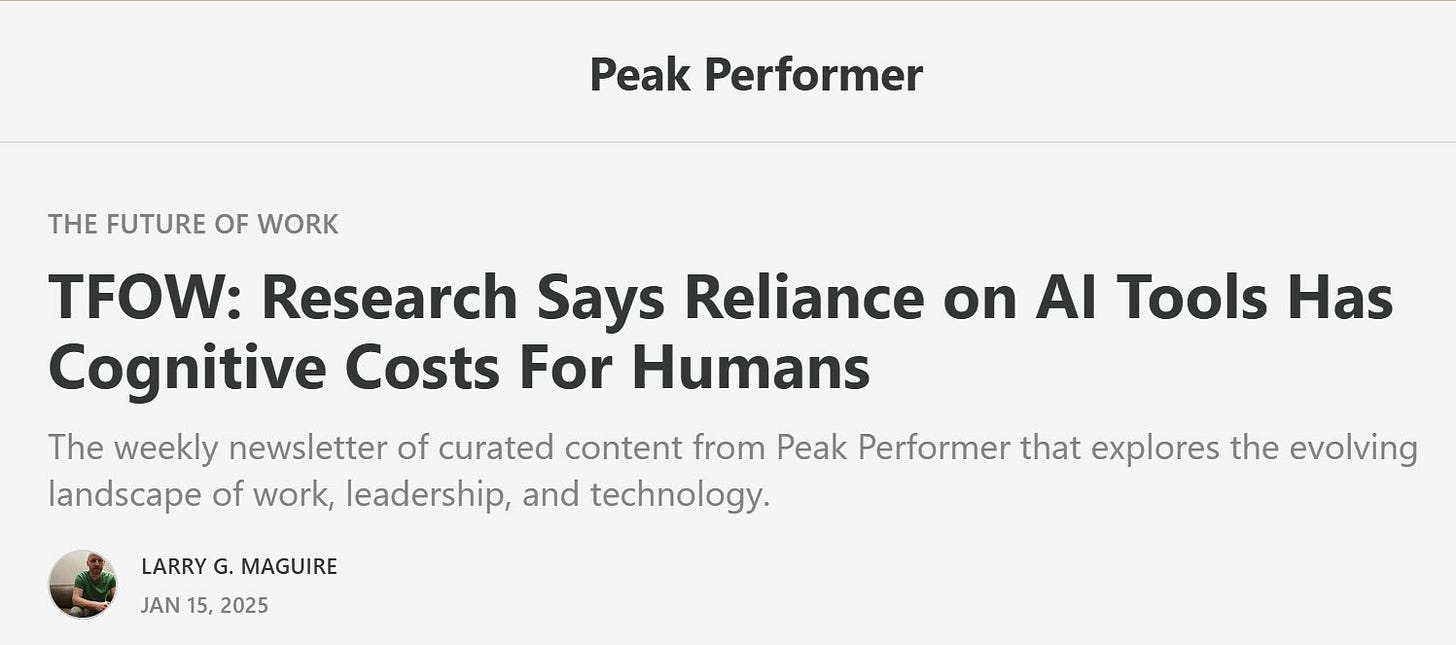
I spent most of the day doing laundry for the week and moving everything out of our garage. I think my last post was scheduled so it doesn't reflect actual manual labour happening in real life. I like giving priority to downtime as well and should make Substack reflect that.
I haven’t looked at my phone much today. Never do on a Sunday. But when I did, right here while sat on the loo before bed, I noticed a mass of weekend email from people who either programmed theirs to go while they were having some downtime, or just don’t know how to have fun and wanted to invade other people’s downtime.
Which one is this? 😜